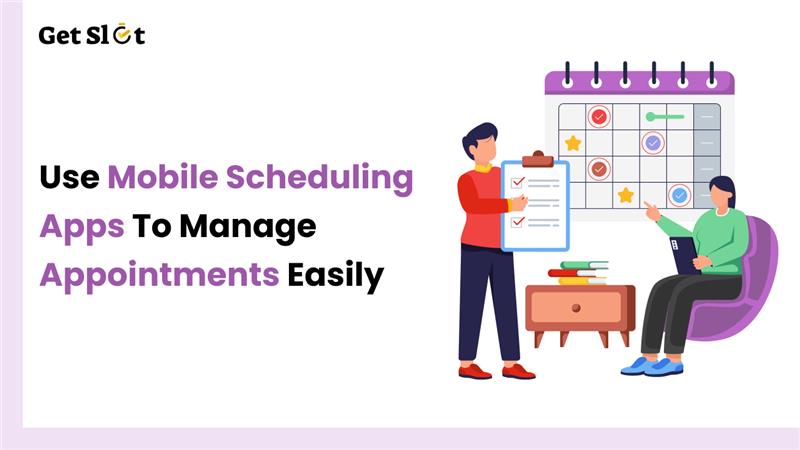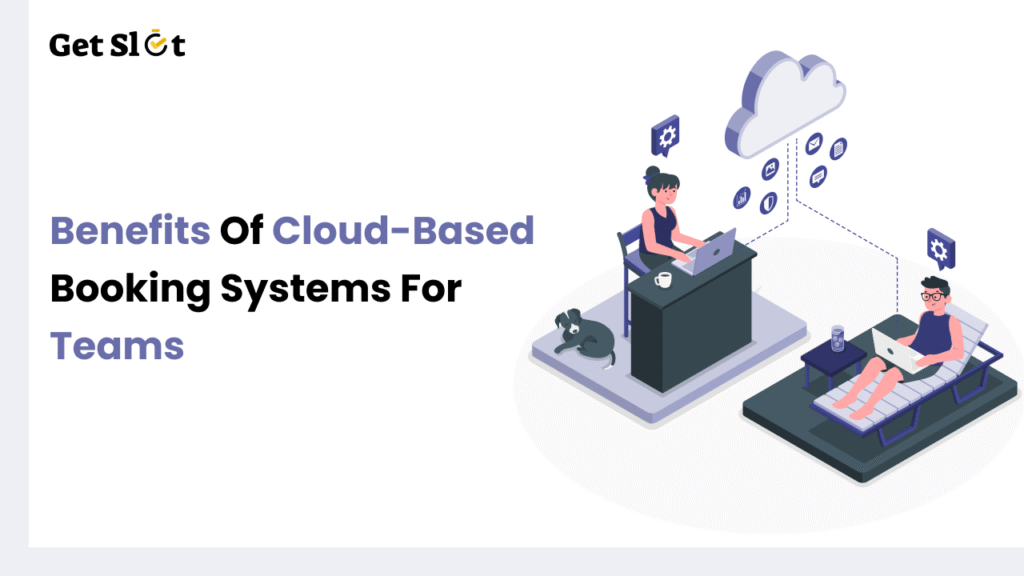Use mobile scheduling apps to manage appointments easily
Managing schedules manually is creeping up in time and risks errors. For booking-dependent businesses like salons, clinics, spas, or freelance services, being organized is paramount to ensure customer satisfaction and smooth operation. It is where mobile scheduling applications can be handy. They empower you to view, maintain, and update your appointment management straight from your smartphone or tablet. This post intends to show how the mobile scheduling application simplifies appointment management and why it’s fast becoming a prerequisite for modern businesses. 1. What Are Mobile Scheduling Apps? Mobile scheduling applications are programs you install on your mobile phone and/or tablet to manage your appointments, staff schedules, and customer bookings. They reduce the paperwork and make things simpler in everyday tasks by giving you real-time access to your calendar and client information. Key features include: Booking and rescheduling appointment management Sending reminders and notifications Calendar syncing Viewing staff availability Collecting payments (in some cases) With these apps, your entire booking process becomes available anytime, anywhere. 2. Access Your Schedule Anytime, Anywhere There’s the biggest existing advantage in mobile scheduling apps: accessibility. Without it, you’d have to be physically present at the desk, or at least consult a notebook, to know your schedule. Benefits: Check appointment management on the go Stay updated even while traveling or off-site Make quick changes if a customer reschedules Manage multiple locations from one device The option encourages you to react to client requests in the moment and thereby avert missed opportunities. 3. Improve Customer Communication Communication is a big part of managing appointments. Oftentimes, mobile scheduling apps come equipped with facilities for messaging, confirmations, or reminders. These features help you: Send instant booking confirmations Remind customers of upcoming appointment management Inform them about changes or delays Reduce no-shows with timely alerts Better communication furthers trust and advances the entire customer experience. 📱 Stay connected—follow us on Instagram, Facebook, Twitter, and more. 4. Automate Repetitive Tasks Unautomated things, like sending reminders or checking availability, consume your precious time to waste. With mobile scheduling apps, you could potentially automate those. This automation surely gives you some time to concentrate on service delivery, with all your energy focused there. Common automations include: Auto-confirmations after booking Email or SMS reminders Follow-up messages after an appointment management Waitlist management This makes your workflow a lot faster and less prone to errors. 5. Track appointment management in Real-Time Changes in real-time give you the advantage of always knowing what’s up with your schedule. If anyone cancels, reschedules, or books a last-minute slot, you instantly get notified. Real-time tracking helps: Avoid double-booking Fill canceled slots quickly Keep your team in sync Adjust plans as things change This immediate access makes scheduling both efficient and flexible. 6. Use with Staff and Teams Mobile scheduling apps can schedule appointment management for providers based on their availability and role while managing a team. Team features include: Separate calendars for individual team members Role-based scheduling (e.g., assign to junior/senior staff) Track availability Internal messaging or alerts This allows for clear coordination with one another while personal scheduling approaches remain steeped in confusion. 7. Integration With Other Tools Most mobile scheduling apps can be integrated with all the tools you already employ, such as your email platform, your payment gateway, your CRM, or your calendar. Common integrations: Google Calendar or Outlook Payment processors, like Razorpay or Stripe WhatsApp for messaging or SMS CRM for clients’ data This way, it ensures smooth functioning and reduces manual entries. 8. Reduce No-Shows and Missed Bookings Reminders and easy rebooking reduce missed bookings and schedule gaps for you. The ways applications reduce no-shows: Send automated SMS/email reminders Allow clients to confirm or cancel directly Offer rescheduling links Show real-time availability for easier booking The fewer the no-shows, the more efficient the time usage and the higher the income. 9. Secure and Easy Payment Options At times, being able to collect a client payment when the booking is still taking place within the app fast-tracks transactions and cash flow, respectively. Payment features: Accept full or partial payments online Offer refunds or reschedule options Secure card processing Send receipts automatically Hence, the convenience is all through the services rendered to customers. 10. Choose the Right App for Your Business GetSlot, consider plenty of options for mobile scheduling apps, but be aware that the best scheduling app depends on your business type, the size of your team, and your budget. Look for the following: User-friendly interface Real-time calendar sync Services and time slots customization Multi-user access, if needed Good support and training options Platforms like GetSlot target service-based businesses and offer an all-in-one solution for online and mobile appointment management booking. Conclusion Mobile scheduling apps make appointment management accessible for all types of businesses-from very small to the largest ones. Since they come with flexibility, time-saving, and minimum manual errors, all from your mobile, mobile scheduling apps can really improve the functioning of your business. These programs will keep your calendar clear, keep your clients in the loop, and your day well planned, whether you are a one-man show or have a larger setup. In short, these applications keep your schedule organized, your clients informed, and your team productive. Preventing last-minute mayhem, missed bookings, and enhancing the experience for both staff members and clients are achieved by choosing the ideal scheduling app. It may just be that you need to erase all those paper logs and manual entries now and enter the new era of smart scheduling. FAQs Q1. Can I use mobile appointment management apps if I’m a solo business owner? Yes. Many mobile scheduling apps are perfect for individuals and include tools to manage bookings, send reminders, and collect payments. Q2. Do mobile scheduling apps work without the internet? Most apps require an internet connection to sync and update in real-time. Some may allow limited offline access. Q3. How do reminders work in mobile scheduling apps? Apps send reminders via email, SMS, or in-app notifications. You can usually set the timing (e.g.,