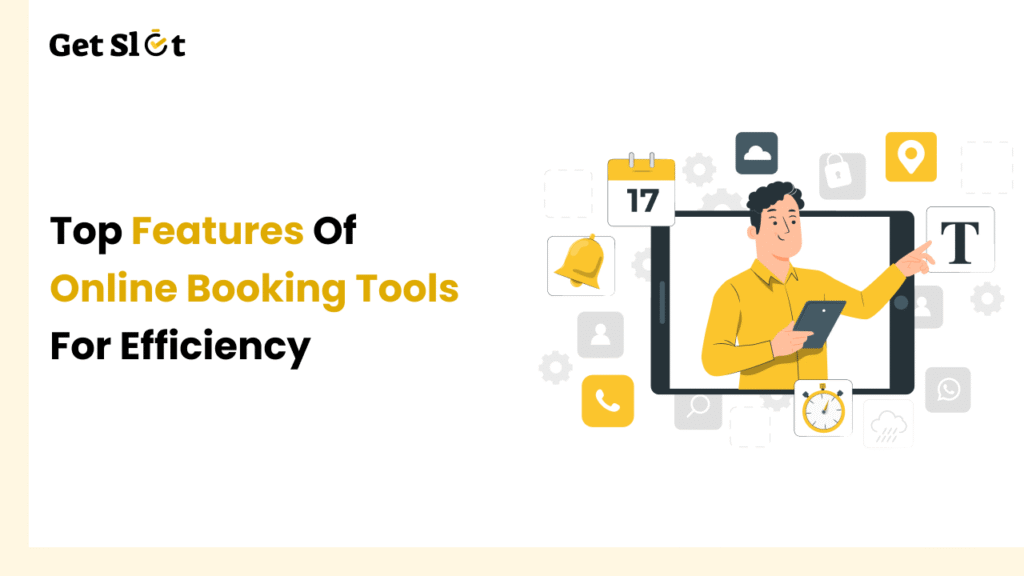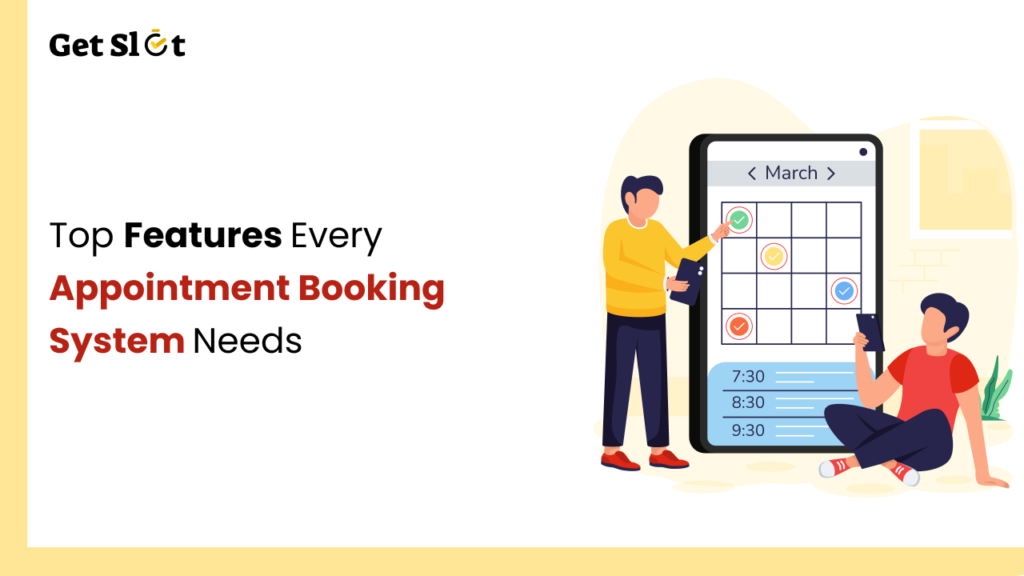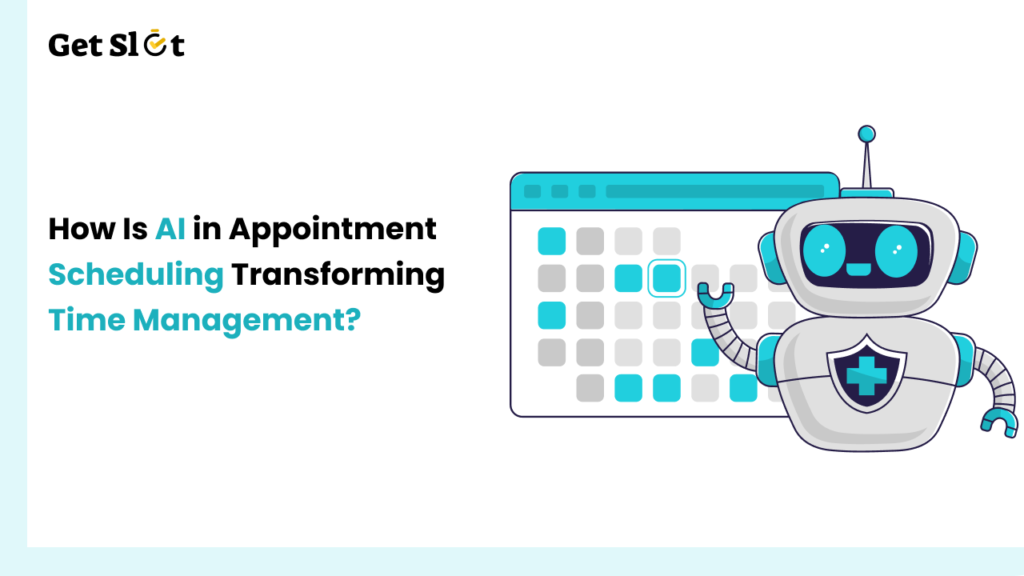In the present time, online booking tools have grown into an essential part of any business that handles appointments, meetings, or services. Operating an online booking system helps your time management and minimizes the risk of error, which consequently favors the client.
This blog covers the top features of online booking tools that bring efficiency to businesses and customers alike. These features made tasks easier to perform, better utilization of time, and more accessible to your services.
1. 24/7 Online Booking Access
It works round-the-clock. This is probably the biggest advantage of an online booking tool.
Benefits:
- Customers can book anytime, even after business hours.
- Reduces the need for phone calls or manual booking
- Increases the number of potential bookings
This facility allows your customers to fix appointments at their convenience.
2. Real-Time Availability Updates
Real-time updates display available slots instantly and prevent double-booking.
How it helps:
- Shows customers’ available time slots only
- Reduces booking errors
- Blocks out unavailable times automatically
This keeps your calendar updated and avoids confusion.
More Updates: How to choose the best appointment scheduling software
3. Automated Confirmation and Reminders
After a customer books an appointment, he or she is sent a confirmation automatically. Before the appointment time, reminders are sent via email or text messages.
Why it matters:
- Reduces no-shows
- Keeps customers in the loop
- Saves staff time from making manual reminder calls
This gives higher attendance and customer experience.
4. Easy Rescheduling and Cancellation
Plans can change. A good online booking tool lets customers easily reschedule or cancel appointments.
What it offers:
- Simple reschedule and cancel buttons
- System updates automatically
- Frees the slot for others
A little bit of flexibility goes a long way in boosting customer satisfaction and keeping your calendar well-managed.
5. Calendar Integration
Online booking software typically syncs with whatever calendar you use, such as Google Calendar or Outlook.
Benefits:
- Avoids overlapping events
- Allows all appointments to be viewed at the same time
- Keeps personal and business calendars aligned
Useful for staying organized without swapping screens.
6. Staff and Service Management
Many online booking tools allow you to manage multiple team members and various services from a single platform.
Features:
- Assign a booking to a particular staff member
- Manage staff availability
- Show different services and durations.
This is important for organizing your team and making sure that everyone is scheduled properly.
7. Payment Integration
Some booking systems offer online payments so that the customer may pay at the time of booking.
Advantages:
- Reduces no-shows (due to prepaid bookings)
- Saves time in the collection of money at a later date
- Making it convenient for both the service provider and the client
Secure gateway fosters trust among customers and eases accounting.
8. Customer Data and History
Booking systems usually record the history of appointments for each customer.
What you can do:
- View past visits and preferences
- Send follow-up offers or messages
- Customize services for repeat clients
Such data empower you to provide excellent services and forge long-lasting relations.
📱 Stay connected—follow us on Instagram, Facebook, Twitter, and more.
9. Mobile Accessibility
Modern scheduling tools are outfitted with mobile apps or responsive design.
Why is this important?
- Customers can place a booking via their phone or tablet
- Working staff will check appointments while on the go
- It is a good idea to ensure convenience and flexibility for users
Mobile-friendly features thus create good customer experiences in an on-the-go world.
10. Reports and Analytics
Reports generated by booking software inform one about the booking rate, bookings per time, customer behavior patterns, and so forth.
Such things give you:
- An insight into booking trends
- A guide to better staff shift planning
- A good basis for making business decisions
You can use these to upgrade your strategy and service delivery.
11. Integration with Marketing Tools
Some booking platforms have links to email marketing or CRM tools.
Benefits:
- Send special offers or reminders to customers.
- Email campaigns for repeat bookings
- Record all customer interactions in one place.
That will make your booking system more of an all-encompassing business tool.
Example: How GetSlot Uses These Features
GetSlot is a cutting-edge online booking software that includes all the listed features above. It assists businesses in appointment scheduling more efficiently, reducing manual effort on that part, and giving additional value to their customers.
Key strengths of GetSlot:
- Online booking is available 24/7
- Real-time availability
- Automated reminders
- Simple to set up staff and services
- Payment collection and reporting
By using GetSlot, businesses were able to cut down no shows, optimize time allocation, and provide faster delivery.
Why These Features Matter for Efficiency
Every one of these features contributes toward making your operations smoother:
- Automated tasks reduce manual work.
- Real-time updates eliminate double booking.s
- Data tracking enables forecasting and enhances services.
- Flexibility empowers customers, thus fostering satisfaction.
With the right tool, setting up an organized procedure that saves your team’s time every day goes without saying.
What to Look for When Choosing a Booking Tool
Let’s ask these questions before selecting an online booking method:
- Is it customer-friendly?
- Does it support the kind of services you run?
- Is it easy enough to handle staff and services?
- Does it provide automated reminders and updates?
- Is it mobile-friendly?
Does it support online payments, and can it sync with the calendar?
Having the opportunity to try out a free demo will give you a perception of its workings before making a final choice on it.
Conclusion
Online booking applications are nothing more than a means for scheduling appointments, smarter systems helping the service industry in providing service, relieving stress, and saving time. Features such as booking 24/7, sending reminders, calendar sync, and data tracking are the ingredients that make operations run smoothly.
By using the right set of tools, the work inside your company can be expedited while still improving the work atmosphere for your staff and customers. Start with a small step, experiment for any workable results, and finally set up a system that suits a good workflow.
FAQs
Q1. Why should I use an online booking tool?
Booking saves time and reduces errors, while also giving customers the flexibility to book services anytime they want.
Q2. Do online booking tools reduce no-shows?
They do: automatic reminders, for instance, and paying upfront can all keep the cancellations down.
Q3. Can customers cancel or reschedule by themselves?
Most tools will offer self-service options, allowing customers to make changes independently.
Q4. Payment integrations: How do they help?
They provide the ability to securely pay online during the booking, saving time and preventing cancellations.
Q5. Is installing a booking system a difficult process?
No – most of them are very user-friendly and will have step-by-step guides or support to assist you during the initial setup.